This is how you can passively scan the air for open source data and push it into your team's sphere of awareness.
Step 1. Get any ATAK EUD
Step 2. Download ATAK from tak.gov along with the ADSB plugin.
Step 3. Download RTL Driver on your EUD
Step 4. Enable the plugin inside of ATAK
Step 5. Plug in your RTL-SDR and navigate to the plugin menu and select ADSB, select ADSB receiver and tap the on button.
Or just buy any GoTAK EUD and plug your favorite RTL-SDR in.
Join the GoTAK community to learn how to do offline ADSB with ATAK and more. The membership + TAK 101 Handbook can be found here:
https://getgotak.com/products/tak-101-guide
Equipment:
GoTAK EUD V2
Nooelec SDR/generic antenna
Photo sent in by our community member. Thank you Vaderman98!